Choose The Best Twitter App For Windows 10 For Better Experience
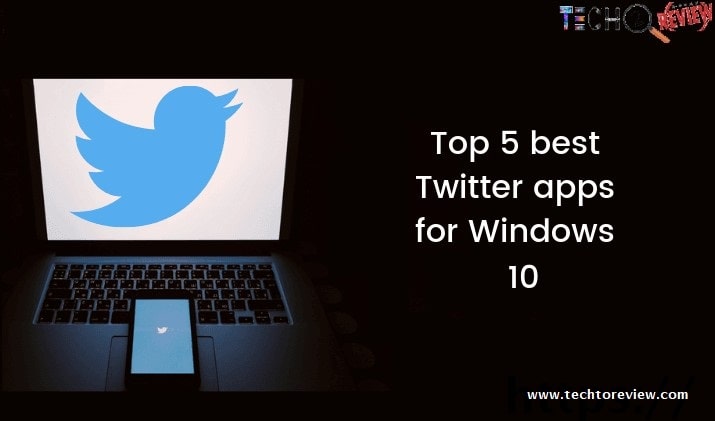
The uses of Twitter are countless, be it fun, or to be updated with the news or telling the world what you are doing, and perhaps this is the reason why the number of users of Twitter is increasing rapidly. And now it is counted in the list of top social media platforms as it is the most entertaining and informational app over the internet. However, it comes with a certain character limit but allows you to explore a lot of content in a short while.
Maybe its popularity is the only reason that it allows its users to access the Windows 10 app to enjoy more features of Twitter and having a better experience. If you choose the best twitter app for Windows 10, you would be eligible to use all the latest features and access to over 20 international languages.
There are plenty of great options that allow you to access the Twitter app on your PC, desktop, laptop, or even tablets, but we have found the following as the best Twitter app for Windows 10 that enhances your fun and area to explore.
If you are concerned about the business growth in Twitter, we would recommend partnering with professional growth companies. Jarvee for Twitter is a reliable and recognized growth service that you can trust. It claims to grow your Twitter handle organically and gets you relevant visitors.
Let’s check out the list and find your best Twitter app for a continuous and hassle-free experience.
Tweetium
The one and the famous Twitter client for Windows is Twetium. It has been available since Windows 8 released and charge $ 2.99 to provide access to its users. If you’re a serious Twitter user, then the app is perfectly designed for you because it has an ample amount of features. With the goal of helping you get the most out of it, the app is supporting desktops, laptops, tablets, and phones as well. You can also get additional features with Tweetium pro.
Gleek
Another Twitter desktop app on the list is Gleek which offers a range of features with access to customization. Here you can get full Twitter timelines, Mentions, Retweets along with the ability to choose the light and dark themes. Users can open unlimited accounts on this app while customizing theme colors. Another advantage that you can leverage form this app is it supports short URLs to make you experience better.
Fenice for Twitter
Specially designed for Windows 10, Fenice for Twitter is the best Twitter app currently. The app comes with interactive notifications such as to Reply, Add to favorites, Retweet, Mention, or DMs for a better experience, and you can also use its other features like Instapaper and pocket integration. The app pulls $1.99 from your pocket but you will find it worth when you come to know that you can schedule your tweet even when there is no internet connection on your device and the tweet will automatically post when your device connects to the network.
Tweeten
The list of the best Twitter app for Windows 10 is not short at all. We have Tweeten on the list as the most popular and free Twitter app for Windows 10. It comes with a very straightforward interface that helps you track all activities of your Twitter account. Its multi-column UI technology helps you to keep monitoring timelines from different accounts at the same time.
Twitter for Windows
Twitter for Windows is the official twitter app for Windows that comes with a simple interface. The app provides its users with all default options of Twitter that include a Mention, Favorite, DM, and more. If you are looking for a free yet the best Twitter app for Windows 10, then Twitter for Windows is one among the list. It comes with the ability to switch between the multiple accounts along with the option to create a list and subscribe to lists.
Now it’s time to decide which one you should choose according to your convenience and suitability. If you don’t want to bother your credit card, you can also go for free apps such as Twitter for Windows and Fenice for Windows which are also considered as the best Twitter app for Windows 10.
Read More Article: How to delete your Twitter account
About author
Shipra Prajapati
Hi, I am Shipra. I am curious about new gadgets and technologies. Alongside, I can be found travelling, if not writing.
SportSurge: A Site To Stream Live Sports For Free
by Gopal Tiwari 7 days agoKnow what SportSurge is, how it streams live sports for free, its legal risks, safe alternatives, and why users should avoid illegal streaming.
O2TvSeries: Download Free Movies And TV Series
by Shipra Prajapati 10 days agoLearn about O2TvSeries, a torrent site for free HD movies and TV shows. Find features, genres, safe legal alternatives, and how to download content.
How To Download Animated Movies Free In 3D, 4K, 720p Or 1080p
by Shipra Prajapati 19 days agoDiscover the best websites and learn how to download animated movies for free! Our step-by-step guide covers the seven best platforms to do just that.
Zoro TV Website - Complete guide of zoro TV
by Gopal Tiwari 24 days agoWant to watch your fav anime series without any hassle? Zoro TV is your best bet. Read our full blog and learn how to navigate through the website.
How To Find AirPods Case: 4 Simple Yet Quick Tricks
by Abhyudaya Mittal 1 month agoLost your Airpods case? We know how to find AirPods case with ease! It's time you learn the same. Read the full blog to learn more about it.
Step-by-Step Guide: How to Logout Amazon Account Easily
by Shipra Prajapati 1 month agoLearn how to logout Amazon account on mobile (Android & iPhone) and desktop. Here is a step-by-step guide to signing out securely from all devices.







