Step-by-Step Guide: How to Logout Amazon Account Easily
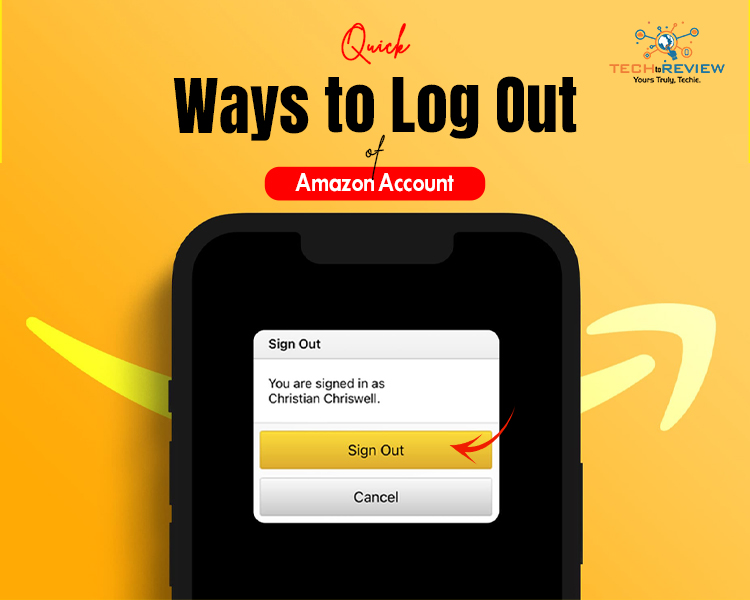
Signing out of the Amazon account is crucial for security reasons, especially when using public devices. Logging out ensures that no one else can access your account and personal information. However, many people don't know how to logout Amazon account as they never do it once they log in on their devices like mobile, tablet and web.
In this guide, you'll understand how to log out from Amazon account easily, whether you're using an Android, an iPhone, or a computer.
How to Logout Amazon Account?
Follow the simple instructions to log out of your Amazon account. Every device has a different interface, and so are the steps. Below are the steps discussed for mobile and computer.
Signing Out On Mobile Device
No matter which operating system you're using, we have discussed 'how to logout Amazon account' for both Android and iPhone.
Android
- Open the Amazon app on your Android phone.
- Go to the 'Menu' icon in the top left corner of the screen.
- Scroll to find 'Settings' and tap on it.
- Tap on 'Sign Out'.
- You have finished signing out of your Amazon account.
iPhone
- Go to the Amazon account on your iPhone (iPhone 14, iPhone 15, or iPhone 16e).
- Tap on the 'Menu' icon in the bottom right corner of the screen.
- Scroll down to find 'Account & Help' and tap on it.
- You'll find 'Sign Out', click it.
- Now you have successfully logged out of your Amazon account on iOS.
Now you know how to logout Amazon account on a mobile phone, it is time to learn another method for a computer.
Signing Out on the Computer
Unlike mobile, there is a single method to log out of your Amazon app on your computer. Let's discuss it here.
- Open a web browser (Opera, Google Chrome, or any one you use) and go to the Amazon website.
- Tap 'Account & Lists' located in the top right corner of the computer screen.
- Select 'Sign Out' from the dropdown menu.
- Tap to sign out of your Amazon account.
- That's all.
With this, you have also learned how to logout Amazon account on the web. However, sometimes you're unable to sign out because of technical issues. What to do then?
Troubleshooting Tips When You Can't Sign Out Amazon Account
If you're unable to sign out of your Amazon account from the designated button-
- Try refreshing the page and clicking the button again.
- Clear your browser cache and cookies.
- Force close the app, reopen it and again follow the instructions on 'How to logout Amazon account'
If you can't log out of your Amazon account even after following these tips, you can contact Amazon Customer Service. Now you know how to logout Amazon account and what to do if you can't logout, secure your personal information and avoid unauthorised access. Always log out of your account after use, especially when you're using it on a public or someone else's device.
Frequently Asked Questions
Can I sign out of Amazon from all devices?
Yes, you can sign out of Amazon on all devices at once.
How do I ensure my Amazon account is signed out everywhere?
There are several options, such as 'Sign out on all devices' in account settings, changing the password, and deregistering devices.
Why can't I sign out of Amazon on my smart TV or Fire TV Stick?
Some devices don't have a direct logout option. You need to deregister the device from your Amazon account using a browser or the Amazon app.
What should I do if I forgot to sign out of the Amazon app on a public device?
Don't panic. Log in to your Amazon account from another device, go to 'Your Content and Devices' and 'Deregister the public device'. You can also change the password to log out of your account.
About author
Shipra Prajapati
Hi, I am Shipra. I am curious about new gadgets and technologies. Alongside, I can be found travelling, if not writing.
SportSurge: A Site To Stream Live Sports For Free
by Gopal Tiwari 12 days agoKnow what SportSurge is, how it streams live sports for free, its legal risks, safe alternatives, and why users should avoid illegal streaming.
O2TvSeries: Download Free Movies And TV Series
by Shipra Prajapati 15 days agoLearn about O2TvSeries, a torrent site for free HD movies and TV shows. Find features, genres, safe legal alternatives, and how to download content.
How To Download Animated Movies Free In 3D, 4K, 720p Or 1080p
by Shipra Prajapati 24 days agoDiscover the best websites and learn how to download animated movies for free! Our step-by-step guide covers the seven best platforms to do just that.
Zoro TV Website - Complete guide of zoro TV
by Gopal Tiwari 29 days agoWant to watch your fav anime series without any hassle? Zoro TV is your best bet. Read our full blog and learn how to navigate through the website.
How To Find AirPods Case: 4 Simple Yet Quick Tricks
by Abhyudaya Mittal 1 month agoLost your Airpods case? We know how to find AirPods case with ease! It's time you learn the same. Read the full blog to learn more about it.
Step-by-Step Guide: How to Logout Amazon Account Easily
by Shipra Prajapati 2 months agoLearn how to logout Amazon account on mobile (Android & iPhone) and desktop. Here is a step-by-step guide to signing out securely from all devices.







