How To Find AirPods Case: 4 Simple Yet Quick Tricks
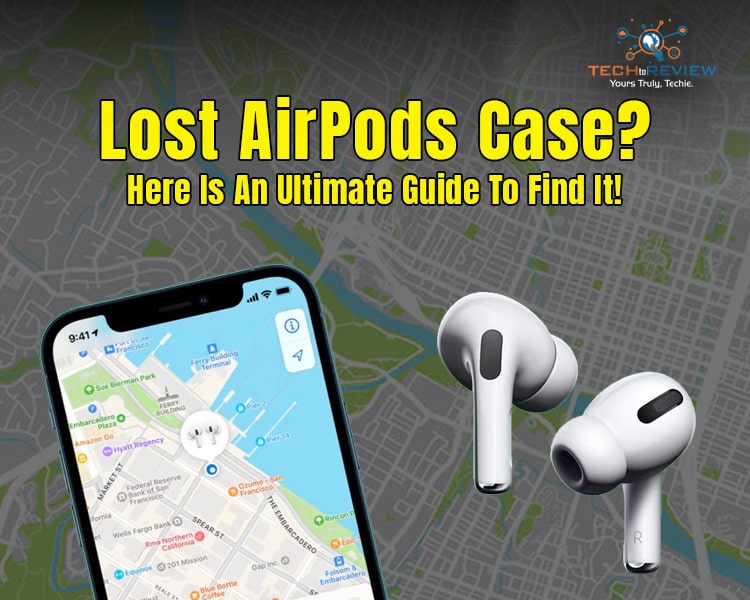
Earpieces have become an inevitable device nowadays; people often put on earphones while travelling or working to listen to music and make calls. They have made life easier and more enjoyable than ever. Earbuds are the most preferred earpieces that offer a range of conveniences to the user. However, losing the earbuds case is a constant concern. Have you ever experienced a sinking feeling when you realise that your earbuds case is nowhere to be found? Well, it is common and more disheartening when it comes to AirPods, an Apple product and probably the most expensive earphones available on the market. But fret not! We have got the solution. Here is a comprehensive guide on how to find AirPod case and reunite it with its wireless earbuds companion.
4 Conditions How You Can Lose Your AirPod Case
Your AirPod case can be lost in any way, and different methods for tracking it can be used for each situation. So the conditions are like -
- Lost the case without AirPods
- Lost the case with AirPods inside
- Lost the case with one AirPod inside
- Lost the case with dead AirPods
To understand how to track your AirPod case, you need to go through different methods. Here are some of them.
How To Find AirPods Case: Different Situations, Different Solutions
To know how to find AirPods case, you will just need to follow the instructions mentioned below. Let’s start one by one.
How To Track Your AirPod Case Without AirPods
Finding or tracking an AirPods case without AirPods inside is impossible except in the case of Apple AirPods Pro (2nd Generation). This is because the AirPod case does not have its own Bluetooth connectivity. Therefore, you may not be able to track its location. AirPods Pro (2nd Generation) have advanced functionality and internal components that allow you to pair with the ‘Find My’ app. Now, find out how to find AirPod case if you have lost the AirPod Pro.
Method 1- Locating Your AirPods Case Without AirPods Inside Using AirTag & Precision Finding
AirTag is another Apple product, a coin-shaped tracking device that uses Bluetooth to communicate with other Apple devices. Precision finding is another advanced technology that comes with AirTag. The blend of technologies can help you to find your lost device. However, precision finding is only available with the devices embedded with Ultra Wideband Chip, such as iPhone 11, iPhone 12, iPhone 13, iPhone 14, or the latest iPhone 17 Air. Here is how to track your AirPod case when the AirPods are not inside.
- Pair AirTag with the Find My app and ensure it is within Bluetooth.
- Open the Find My app and go to the ‘Items’ tab.
- Select your Airtag name and click ‘Find Nearby’.
- Your iPhone will show you the distance and directions to your AirTag.
- Follow the navigation displayed on your iPhone screen to find your lost AirPods case.
- Tap ‘Done’ when you are done with your task.
Method 2- Locating Your AirPods Case Without AirPods Inside Using AirTag On The Map
From the instructions below, you will know how to find AirPod case using Airtag on the map.
- Make sure that AirTag is paired with the Find My app.
- Open the app and click ‘Item’ to select your AirTag.
- If your AirTag is within the range or detached by the Find My App network, you’ll see its updated location on the map; if it is not within the range, you can see its last location.
This is how to find AirPod case when it’sn’t in the case. However, this method can only be used with AirPods Pro (2nd Generation).
How To Track Your AirPod Case With AirPods Inside
There are several solutions to your concern - ‘how to find AirPods’. Here are the simplest and effective ways.
Method 1 - Locating Your AirPods Case On The Map Using Find My App
The only way to find your lost AirPods inside the case is to track them on the map using the Find My app. Therefore, ensure that you set up this app on your iPhone as soon as you get your AirPods. Also, remember that Find My App is only compatible with Apple devices.
- Update your Apple device, iPhone or iPad to the latest version.
- Open the ‘Find My’ app on your Apple device, iPhone or iPad.
- Navigate the ‘Device’ tab.
- Select your AirPods to locate them on the map.
- If your AirPods are turned on, you’ll see their current location with the help of GPS (Global Positioning System); if not, you’ll see their last location.
This is how to find AirPod case if your AirPods are inside using the Find My app. Now, find out how to track your AirPod case using other methods.
Method 2 - Locating Your AirPod Case On The Map Using iCloud
iCloud is another way to find your lost AirPods within the case. However, you’ll also have to set up the Find My app for them using this method.
- Open iCloud.com and sign in using your Apple ID.
- Click All Devices and select the drive you want to locate.
- If the Find My app can locate your AirPods and cases, you’ll see them on the map; if it cannot locate them, you’ll see ‘Offline’ below their name.
Note: If you have turned on ‘Find My Network’ on your AirPods, you can track their location even after 7 offline days. Understanding how to find AirPod case carefully is crucial if you don’t want to lose your AirPods forever.
How To Track Your AirPod Case With One AirPods Inside
Sometimes, you use only one AirPod and leave the other one inside the case, misplacing the case with one AirPod. What to do in this case? How to find a lost AirPod case? Don’t be sad; there are still ways to find your lost AirPod with the case. For this, you’ll need an AirTag.
Method 1 - Locate Your AirPod Case With AirTag By Playing A Sound
Follow the instructions on how to find AirPod case with AirTag by playing a sound.
- Open the ‘Find My’ app on your iPhone or iPad.
- Go to ‘Items’ and choose AirTag.
- Click ‘Play Sound’ and gradually increase the volume of your AirTag.
- Now, your AirTag will play a sound if it is within Bluetooth range.
With these steps, you should probably know how to find the AirPod case when there is one AirPod inside. If this method doesn’t work, you can also choose an alternative one.
Method 2 - Locate Your AirPod Case With AirTag Using Directions
To learn how to track your AirPod case, follow the step-by-step procedure. This method especially works when your country does not support Ultra Wideband or your AirTag is outside your device’s range. Here’s how to find your AirPod case using AirTag and directions.
- Open the Find My app on the Apple device, iPhone or iPad, then go to the ‘Item’ tab.
- Choose your AirTag and click ‘Directions’ to get directions for your AirTag.
- Follow the directions to find your lost AirPods.
How To Track Your AirPod Case With Dead AirPods
Because AirPods are out of battery, they won’t be able to show their location. However, you can find them using the Find My app. Here’s how to find AirPod case when it's dead.
Method 1 - Locate Your AirPod Case Using Find My App
- Open the Find My app on your device.
- Search your AirPod name; you’ll see its last location.
- Tap directions to begin your search.
- Follow these steps precisely to find your lost AirPods.
Method 2 - Locate Your AirPod Case By Activating Lost Mode
Remember that this method will work for AirPods (3rd Generation), AirPods Pro (1st and 2nd Generation).
- Open the Find My app on your device, iPhone or iPad.
- Tap on the device at the bottom of the screen.
- Find your AirPods; you’ll see Directions & Notifications and Mark As Lost.
- Hit Activate & Continue.
- Enter your phone number.
- Tap Next & Activate.
- Now, your device, iPhone or iPad, will receive a notification regarding your AirPods.
How To Find AirPod Case: Follow The Steps & Enjoy
Are you tired of finding your AirPods between the cushions and under the car seat, and can’t find them anywhere? If yes, then it is time to stop doing manual searches and use technical methods; they can be more effective, easier, and quicker. By following the aforementioned steps on how to find the AirPods case, you’ll increase your chance of locating your missing AirPod case and enjoying the wireless earbuds once again.
About author
Abhyudaya Mittal
Hi, I am Abhyudaya Mittal, an engineering graduate, who is a keen learner and always interested in the latest gadgets. Here, I am trying to give an overview of various technological aspects.
10 Ways to Elevate Your Life With Hobbies
by Alok 6 days agoIn this blog post, we are going to explore 10 different ways you can elevate your life by taking up a new hobby.
How to Off Vibration in iPhone: A Complete Guide
by Shipra Prajapati 15 days agoLearn how to off vibration in iPhone to completely silence your phone during exams, meetings, and other important tasks. It’s easier than you expected.
Top Moviesjoy Alternatives For Movie Streaming
by Shipra Prajapati 18 days agoThe best Moviejoy alternatives let you stream high-quality movies for hours. You can have endless entertainment for free. Let’s explore the platforms.
This Person is Unavailable on Messenger- Meaning?
by Shipra Prajapati 18 days ago‘This person is unavailable on Messenger’ Do you get this error when using the app and trying to message someone? Find its meaning and solution here!
Cybersecurity Tips in the Age of AI: Discover Here!
by Abhyudaya Mittal 19 days agoExplore some cybersecurity tips in the age of AI to enhance the security of both organisation and individual, and leverage AI as a defensive Ally.
Hollymoviehd: A Free, All-in-One Streaming Platform
by Abhyudaya Mittal 21 days agoExplore the Hollymoviehd website to stream movies and TV shows online in high quality, without a subscription. Read our blog to enjoy fast streaming.







