GTA 5 Online Training: 8 Tips To Start GTA Online And Acquire Cash, Property And Vehicles

Despite making our childhood happy and being with us for over 23 years, more and more people are entering the Rockstar Games club everyday, and if you are one among GTA beginners then we’ve some handy tips to help you getting started in the GTA world. From setting up to building your empire in the Vice City, we will help you out to explore the GTA online world, meet international players from different corners of the world.
Whether you’re a teen or an adult, the craze of GTA will be the same over your heads, therefore, it’s never too late to try it out and it just takes a few months to be on the list of top 20 global players if you take the right steps to gear up your Criminal Enterprise in the Grand Theft Auto. With an amount of options to choose from, and newcomers might feel intimidated at this point, that’s why we are here to help you with handy GTA Online Tips to help you rule over the city of Los Santos and its surrounding areas. With a range of online activities, missions, and must-to-do activities, we have put together these tips through our online gaming experience.
1. Start GTA Online Tutorial
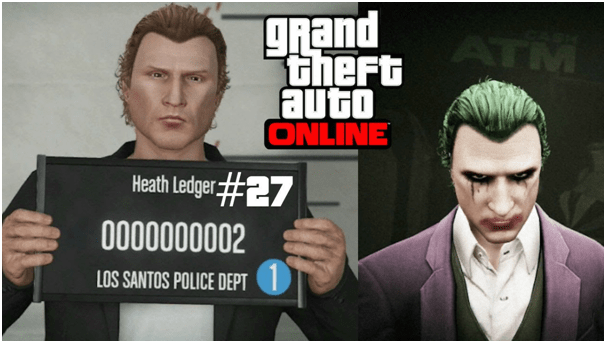
To start GTA online, you’ll first need to finish the tutorial section, which will be available right after you complete the single player game (Prologue of GTA). You can access this online tutorial, simply by holding down the D-pad to open the character selection wheel and choose the option from the bottom line, or you can pause the game, open up into the main menu of the game and play GTA online. You’ll have to undergo a character creator to set up your appearance before being introduced to San Andreas to call some familiar faces and learn the ropes through quick setup.
2. Spend Over a Car and a Garage

Yes, we want you to buy a supercar, but spending UC won’t be a great choice nor would we advise this for beginners. Well, here’s a simple yet proven trick to get an Elegy RH8 — just register for Rockstar’s Social Club. Once you undergo the whole process, this double-door coupe speedster (resembled by Nissan GT-R) will be yours. Also, you can own a garage to keep your car safe, it will cost you around $25,000. If you are running out of UC then it would be a better choice for running over unit 124 garages on popular St is perhaps the best deal for you.
3. Don’t Carry Too Much Cash

Yes, there are burglars in the GTA as well and online Los Santos is probably one of the most dangerous online places. Any cash, you carry on can be stolen by other players by beating the shit out of you. To ensure you don’t lose your previous mission value or reward, better use an ATM card as there are plenty of automatic transaction machines around Blaine County. Also, you can use GPS to find the nearest ATM after all the GTA developers have made it real. If you don’t want it here, then visit Maze Bank website via your phone to deposit. GTA V is almost another world beyond the screens.
4. Save & Buy an Underground Home

Have you ever heard about GTA online Doomsday Heist? Well, you will need a bigger boat, underground facility to hang out with your bois here. These huge bunkers or underground houses are one of the most essential keys for participating in Bonker’s Robbery, and of course, they’re expensive so start saving money as soon as possible. You can head towards Paleto Bay for the cheapest bunkers where it’ll be available at as cheap as $1,125,000 or it can go beyond $2,345,000 through the Great White Shark Cash Card to redeem the reward points.
5. It’s To Be the Great Helicopter Thief
.png)
Blaine County is perhaps the richest side of the city of Los Santos and while it’s a diamond in real estate, it would be great to steal a chopper and it will save your time as well. You can walk around the Los Santos International Airport, next to fight school for an easy pick of abandoned choppers. With excellent skills, you can cross the fence and claim it to be yours.
6. Spend Over Luxuries (Buy an Apartment)

So, it will be clear after your starting matches that you will need to hit level 12 to experience the luxuries and glorious lifestyle in GTA V. If you want to boost your progress this way, then you can start with buying a luxury high-end apartment and plunge into the sophisticated world of GTA V. You can check out amazing deals and bids on your phone through exploring Dynasty 8 (Richest side of Los Santos GTA) or visit Del Perro Heights for cheaper options.
7. Stay on With Weekly Events

Similar to the most popular eSports game PUBG Mobile or PUBG PC, GTA V online determines your level and growth on the basis of your frequency in weekly events. You can check for the latest news and update from Rockstar Games here at Rockstar’s Newsletter. Also, you can win amazing gifts and get rewards, including discounts on cars, and free UC by participating in these events.
8. Play Nice and Complete Story Mission for REP Rewards

Similar to our life, dicks are not acceptable in GTA Five… if you frequently help other players complete their task without screwing them up, you will get a ‘Good Sport’ award and reputation points or maybe some cash. Completing story missions will do the same and keep your level up. You can bring up the list of pending missions from the main menu. Most jobs & tasks are perhaps multiplayer and you will get cash, job, reputation points by finishing them on time.
So, it feels like you’re ready to boom your city of crime Los Santos, and so we are to check your feedback on this blog. This is the easiest way to step up safely in this dangerous city of GTA.
Read More Article: GooglePlay Adds Kids Section With “Teachers Approved” Apps
About author
Vipin Kumar
I am Vipin Kumar, content writer by profession and very inquisitive about the latest technology. I also love reading all kind of books, as books are a treasure for life.
How To Download Animated Movies Free In 3D, 4K, 720p Or 1080p
by Shipra Prajapati 1 day agoDiscover the best websites and learn how to download animated movies for free! Our step-by-step guide covers the seven best platforms to do just that.
Zoro TV Website - Complete guide of zoro TV
by Gopal Tiwari 6 days agoWant to watch your fav anime series without any hassle? Zoro TV is your best bet. Read our full blog and learn how to navigate through the website.
How To Find AirPods Case: 4 Simple Yet Quick Tricks
by Abhyudaya Mittal 17 days agoLost your Airpods case? We know how to find AirPods case with ease! It's time you learn the same. Read the full blog to learn more about it.
Step-by-Step Guide: How to Logout Amazon Account Easily
by Shipra Prajapati 23 days agoLearn how to logout Amazon account on mobile (Android & iPhone) and desktop. Here is a step-by-step guide to signing out securely from all devices.
Guide To How to Save Instagram Story With Music
by Abhinav Singh 1 month agoLearn how to save Instagram story with music easily. Follow simple steps to download and keep your favourite stories with sound for other uses.
The Best GTA RP Servers: All-In-One Guide Of 2025
by Gopal Tiwari 1 month agoWant to know which GTA RP servers are the best and how to download them? Make sure to read our entire guide to know why they have gained popularity.







