How To Recover Deleted Text Messages On Android
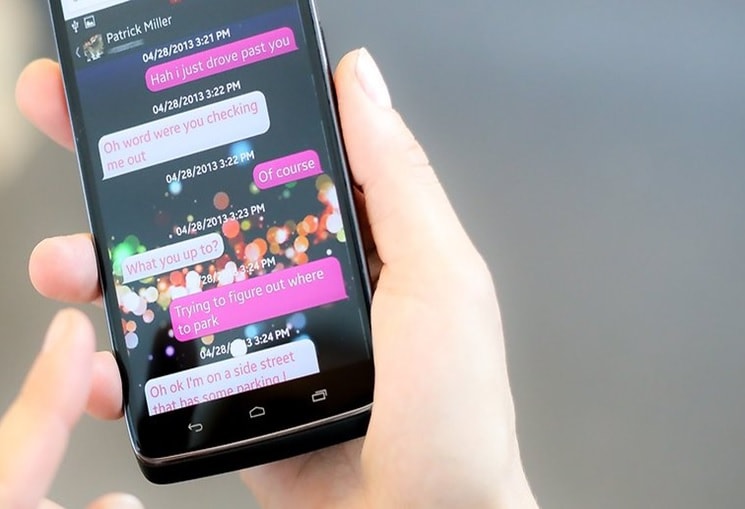
Losing data from your Android Smartphone is very heartbreaking. Whether you have accidentally deleted something, or you have your Smartphone stolen or damaged, then your irreplaceable messages, photos from loved ones and many more can disappear in a moment. There is basically no reliable way to Retrieve Deleted Texts messages on Android if you did not prepare for it beforehand. In some of the cases, it is almost impossible to Recover Deleted Texts in Android as there is no place like the trash can on Mac or recycle can on Windows.
Before you use any tool to Recover Deleted Texts Messages you must try asking other parties, that they might have the copies of the deleted texts. Failing in this might allow you to think about turning over some recovery apps. There is various Android recovery software, through which the user can try and Retrieve Deleted Texts Messages. But the users are experiencing three main problems with this recovery data software, which are;
-
The user will need root access to Recover Deleted Text Messages Android.
-
The tools do not recover anything before its payment.
-
These tools will ask you to use the unavailable USB mass storage protocol.
Steps To Recover Deleted Text Messages From Android Phone
-
Install and launch Android Data Recovery and connect your Android to PC:-
.jpg)
Install this software to your computer, then start the program and then select “Android Data Recovery” option. After that, connect your Android device to the PC with the help of the USB cable.
-
Enable USB debugging on your Android mobile:-

After the connection, if your USB debugging is still not turned on, then you must follow the instruction on the interface. There are different methods to enable USB debugging depending on different Android OS version.
-
Scan for lost text messages on Android:-

After turning on the USB debugging, the device will be detected. You should first select the types of files you want to recover and then click the ‘Next’ option to continue. You should select a storage scanning mode where every mode is targeted for different purposes and then click ‘Next’. After this the scan will start, so you should keep your Android device on and click ‘Allow’ from the pop up window.
-
Preview and recover text messages On Android:-

After the scan is complete, you can easily preview files of various categories. Then select ‘Messages’, present on the left column, and messages are previewed on the right. Every file including the deleted or lost or the existing ones, all will show together on your device. To Retrieve Deleted Texts Messages, you must click ‘Only Display Deleted Items’ to view deleted files only.
Then, to Recover Deleted Texts Messages on your computer you must select that message and select ‘Recover’ option.
Once you Recover Deleted Texts, then you must take a frequent backup of your important files and folders on your computer, so that you do not have any unexpected data loss.
Read More Article: Google Chrome’s Reader Mode
About author
Suryansh Gupta
I am Suryansh Gupta, content writer by profession and very inquisitive about the latest technology. I also love reading all kind of books, as books are a treasure for life.
10 Ways to Elevate Your Life With Hobbies
by Alok 6 days agoIn this blog post, we are going to explore 10 different ways you can elevate your life by taking up a new hobby.
How to Off Vibration in iPhone: A Complete Guide
by Shipra Prajapati 15 days agoLearn how to off vibration in iPhone to completely silence your phone during exams, meetings, and other important tasks. It’s easier than you expected.
Top Moviesjoy Alternatives For Movie Streaming
by Shipra Prajapati 18 days agoThe best Moviejoy alternatives let you stream high-quality movies for hours. You can have endless entertainment for free. Let’s explore the platforms.
This Person is Unavailable on Messenger- Meaning?
by Shipra Prajapati 18 days ago‘This person is unavailable on Messenger’ Do you get this error when using the app and trying to message someone? Find its meaning and solution here!
Cybersecurity Tips in the Age of AI: Discover Here!
by Abhyudaya Mittal 19 days agoExplore some cybersecurity tips in the age of AI to enhance the security of both organisation and individual, and leverage AI as a defensive Ally.
Hollymoviehd: A Free, All-in-One Streaming Platform
by Abhyudaya Mittal 21 days agoExplore the Hollymoviehd website to stream movies and TV shows online in high quality, without a subscription. Read our blog to enjoy fast streaming.







