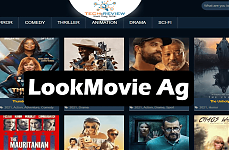100% Working GIF Editor Windows For Free Download
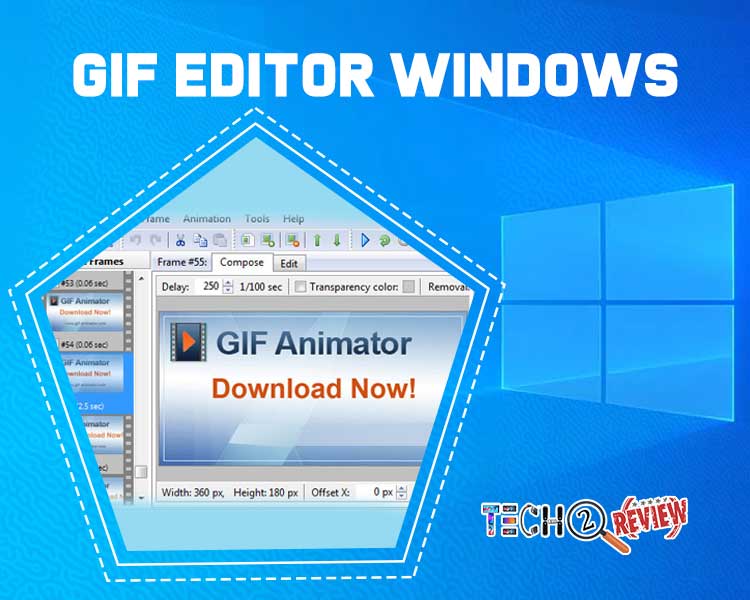
Whether browsing social media or chatting with your friends, you must have seen GIFs all around. Do you find them crazy? Do you want to create your GIF? It’s easy with the GIF editor Windows. But, at the same time, finding the perfect GIF maker is difficult. The only problem with the GIF is that size increases considerably if you add more than the required photos.
Keeping the novice in mind, we have prepared a list of the best GIF editors for Windows to help you create unlimited GIFs. But before this, let’s have a few words on GIFs.
A Small Dive into GIF Introduction
GIF, Graphics Interchange Format, are short video clips explaining some gestures and activities. Unlike emojis, GIFs are a great way to express emotions, thoughts, marketing ideas, etc. GIFs are more impressive, powerful, and handy than emojis to promote your brand, services, or products.
In a nutshell, GIFs are the efficient, easiest, and steady way to communicate your thoughts or demonstrate something on different social media platforms like Facebook, Twitter, Instagram, Whatsapp, etc, and blogs, articles, websites, and so on. Are you interested in creating exciting GIFs? You can create on your own on your computer with the best GIF editor Windows.
There are innumerable GIF maker software available in the market to assist you online/free. Among them, we have shortlisted a few best Windows GIF editors for a better experience. Let’s check out which one fits best to your requirements.
Part 1: Best Free GIF Editor Windows
Part 2. Best Easy GIF Editor Download Online
Part 3. Tips to Create Impressive GIFs
Part 4. Frequently Asked Questions
Part 1: Best Free Animated GIF Editor Windows That Works Like Professional
Looking for free GIF editor Windows? There are several GIF editors for PC that allow you to show your skills without any cost. Some of the tools have a wide selection of features that can be seen in paid versions. So let’s explore:
1. WonderShare Filmora
The first free GIF editor PC on the list is WonderShare Filmora. It is considered one of the best GIF editor Windows due to its numerous premium-like features. It offers 100 features as visual effects and complete control over video and audio settings.
Bests:
-
Easy to use,
-
Create GIF from Images
-
Create GIF from videos in multiple formats like AVI, WAV, DAT, MP4, etc.,
-
Offers excellent effects and subtitles to add in GIF
2. SSuite GIF Animator
Another best free GIF editor Windows is SSuite GIF Animator that uses less energy while running the program. It allows you to create movies, slide shows, animated GIFs, and more.
Bests:
-
Simple to use
-
Energy Efficient
3. Photoscape
With Photoscape, you can convert your simple video to a funny GIF. It is the best GIF editor Windows 10, which is absolutely free to use. If you choose Photoscape as GIF editor Windows, it allows you to leverage the following features.
Bests:
-
Allows you to Crop, Filter, and pick colors
-
It includes a photo splitter to cut a single photo into several pieces
4. Gifted Motion
Gifted Motion is the simplest animated GIF editor Windows that is compatible with all operating systems. It requires no installations as a user can use it directly.
Bests:
-
Supports JPEG, PNG along with GIF,
-
User-friendly
5. Filmora Meme Generator
Filmora Meme Generator is the ultimate solution to your Windows video editor GIF. It allows users to create high-end GIFs along with videos memes.
Bests:
-
Turn Videos into GIFs within 5 seconds
-
Change text, size, and color to create impressive GIF
-
Add text inside and outside of GIF
Part 2: Best Easy GIF Animator Download Online For Quick & Safe Assistance
Are you in search of quality GIF editor Windows that work online? Your search ends here. One concern that is associated with almost every online service is the watermark. So please pay attention to the below-mentioned GIF editor for Windows as they perfectly match your requirement.
1. GIFPAL
GIFPAL is the complete online and user-friendly GIF editor software that comes with a huge range of features. Some of the significant features of GIFPAL are as follows:
Bests:
-
Free from watermarks
-
Offers 30 effects & 20 Frames
-
Timeline frame editing
2. Gickr
Gickr is one of the safest and efficient GIF editor Windows that provides you with the freedom to easily create GIFs on your own and upload them to your Gallery.
Bests:
-
Free to use
-
Friendly user-interface
-
Produce clean and quality GIFs
3. Picasian
We include Picasian on our list of GIF makers Windows 10 because it supports multiple languages such as English, Portuguese, Russian, etc. No matter which nation you belong to, you can access it stress-free.
Bests:
-
Easy-to-access
-
Supports multiple formats
-
Allows you to adjust the size of your image, create and add your own avatar
4. MakeAGIF
With almost every online service, security and privacy is the foremost concern. But MakeAGIF software assures you the utmost protection against your data. That is why it is counted among the best GIF editor Windows.
Bests:
-
Free and Simple to use
-
Enjoy Unique features
5. UnFREEz
UnFREEz is a wonderful GIF editor Windows that allows users to create impressive GIFs. Despite lacking an intricate user interface and vast features, it offers an excellent GIF experience.
Bests:
-
No prior experience required to use
-
Produce quality and nice GIFs
6. Gimp
Looking for the free GIF maker Windows 10 that works online fantastically? Gimp can help you. It allows users to create interesting GIFs with more features like picture editing and movie slides. Wondering why we included this on our GIF editor Windows list? Here are the reasons-
Bests:
-
Accessible online and free
-
Offer multiple features
-
Safe and easy to use
Tips to Create Impressive GIFs: 5 Secrets You Should Know
Having the perfect GIF editor Windows is one of the best ways to create an impressive GIF. But with some secret tips, you can make them more funny and fancy. Follow the below-mentioned tips for value-added GIFs.
-
More Colors=More Fun
If you’re looking for uniqueness in your GIFs, you need to be selective about the colors. After all, colors are the primary factor of images, videos, or GIFs.
-
If Possible, Use Motion Blur
Motion blur not only makes your GIFs more professional but also makes the picture sharper and focused. Best GIF editor Windows will help you to do so.
-
Keeps the File Size Limited
While adding the colors, effects, frames, or other features, keep the file size in mind. If you want to make a crisp and exciting GIF, keep the time and size limited.
Frequently Asked Questions
How do I make a high-quality GIF?
With the help of the best GIF editor Windows, you can create an eye-catching and high-quality GIF without any hassle. Whether you need free GIF maker Windows 10 or looking for online software, we have listed the best GIF editor Windows for creating a professional GIF.
Can I Turn Video into GIF?
With the help of Filmora Meme Generator, you can turn your videos into GIFs within 5 seconds. It is one of the unique GIF editor Windows that allows you to create impressive GIFs with the help of a wide range of features like changing color and size and adding text inside and outside of GIF. It is the ultimate solution to turn your videos into GIFs.
Which is the best Windows 10 GIF editor?
Most GIF makers Windows 10 claim to be the best tool, but they fail to meet user's requirements at some point. Windows 10 is the latest operating system that requires high-end software. Both Picasian and Gimp work best with Windows 10. So if you’re using Windows 10 OS and looking for flawless GIF editor Windows, these two are the most preferred choices.
Which GIF editor Windows should I choose?
Well, there are numerous GIF maker tools on the internet, but choosing the perfect one is the most complicated task. Hence, we are giving you some best choices after experiencing them personally. However, all suggested GIF makers in the above section are good to use, but if you’re possessive about your GIF and looking for best-quality with multiple effects, Picasian would be the best choice.
About author
Shipra Prajapati
Hi, I am Shipra. I am curious about new gadgets and technologies. Alongside, I can be found travelling, if not writing.
Sony Alpha 9: The Best Mirrorless Camera To Buy In 2024
by Jyoti Singh 2 days agoSony Alpha 9 was launched in 2017 with a sensor of 24.2 MP and a total pixel of 28.3. Click the link to learn more about Sony Alpha 9 specifications
Upcoming Electric Cars In 2024: Future Of Four Wheelers
by Shipra Prajapati 4 days agoThe Hyundai Ioniq 5 N, Polestar 3, BYD Seagull, etc., are some of the upcoming electric cars in 2024 and 2025. Click the link and learn more about them.
Spotify MOD APK v8.10.9.722: Benefits and Risks
by Vipin Kumar 6 days agoSpotify MOD APK v8.10.9.722 - Download the free premium unblocked version of the go-to platform for millions of music lovers.
How To Find AirPods Case: 4 Simple Yet Quick Tricks
by Jyoti Singh 7 days agoHave you lost your AirPod case and are worried about how to find it? Here is a detailed guide on how to find AirPods case using different methods.
4k BluRay Players: The Next-Generation DVD Players
by Vipin Kumar 11 days agoWith capabilities to support streaming services such as Netflix, Youtube Panasonic DP-UB420 is one of the best 4k Blu Ray players in the market.
LookMovie Ag | Comprehensive Guide To a Free Streaming Site
by Shipra Prajapati 11 days agoTired of searching free movie or TV show streaming platforms? LookMovie Ag is your one-stop solution then. Hit the link to find everything about the site.