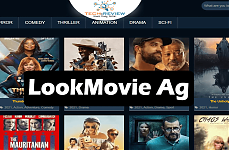5 Instagram Tools Social Media Managers Can’t Live Without In 2021 (Free Instagram Video Saver Is Here!)

The effectiveness of a social media specialist's work directly depends not only on experience and professional skills but also on the tools that he knows and owns. A set of good tools like posting schedule, Instagram video download, will help automate routine social actions, simplify user search and audience selection, allow you to create better posts and spend much less time on work. Below we have compiled a list of tools that can facilitate the everyday life of a social media specialist and improve the effectiveness of the Instagram promotion.
What tools does an SMM specialist need?
You can maintain an account using the tools of the social network itself and relying only on your own strength — you tirelessly click the mouse in search of an audience, put 10-15 likes, and reply to a couple of messages a day. But it is much more pleasant and productive to delegate some of your obligations to special services.
Wanting to make life easier for themselves and increase the efficiency of their work, managers use a variety of tools. The most common services foк Instagram of the following categories:
-
services for auto-posting;
-
analytics services;
-
programs for audience collection and analysis;
-
graphic editors;
-
services for working with text;
-
mention monitoring tools;
-
editors for creating infographics;
-
services for creating short links.
Of course, this is not a complete set of tools used by social media managers. The work may require services for contests, audience parsers, programs for planning a feed, and much more.
Best Instagram tools
In this collection, we have collected the best tools for Instagram promotion, which include a number of services for creating high-quality content, tracking competitors, automating routine work. They will help make the job easier and improve your profile.
Inflact Instagram Profile Analysis
Type: analytics.
Platform: web.
Test period: the basic version is available for free for an unlimited period.
Price: from $ 9.99 / mo. There is a free base rate.
Inflict is a multifunctional service for analytics of Instagram accounts and work with bloggers. With its help, marketers can check a blogger's account for more than 10 metrics, find influencers for advertising, analyze the audience, check cheats, and much more.
The Inflact Profile Anal service focuses on making blogging easier, easier and more budget-friendly. But the service will be useful not only for these purposes.
Main functions:
audience analytics;
analysis of posts, likes and comments;
audience search by city, gender, interests, overlapping audience;
uploading reports on account development for the customer.
Advantages:
detailed analytics;
analysis of any profiles;
many unique metrics;
user-friendly interface;
accuracy of audience analysis.
Disadvantages:
many of the service's functions are available only with a paid subscription.
Tailwind Instagram automation
Type: promotion.
Platform: web.
Test period: 5 days.
Price: from 29$ / month
Tailwind is a service for automated promotion on Instagram. The service has advanced functionality that allows you to automate most of the routine actions of social media specialists.
With Tailwind, you can easily set up mass liking, mass following, commenting on posts, automated replies and sending messages to Direct. The service has an intelligent promotion option that allows you to significantly increase conversion. In addition, the service allows you to take actions aimed at a specific audience. In turn, you can select an audience by filters, likes, geolocation, competitors' subscribers, and so on.
For safe promotion without blocking, the Jesica bot is ideal, which completely imitates the actions in the application of a living person.
Main functions:
massliking and massfollowing;
auto-posting;
automated unfollowing;
data collection;
audience search.
Advantages:
cross-platform;
does not require installation of the program;
promotion of 5 accounts at once is possible;
functions of intelligent promotion.
Disadvantages:
small test period.
Inflact video and photo downloader
Type: Instagram video saver.
Platform: mobile, web.
Trial period: Free.
Price: Free
This video saver for Instagram is an online service that allows you to save any content on any of your devices: computer, tablet, or mobile phone. Video saver Instagram is free to use if you need to download Stories, Reels and even IGTV you like and can't live without on your device.
Main functions
Downloading of Stories, Reels, post videos from Instagram
Advantages
saving videos in the original quality;
user-friendly interface;
Free to use;
works on any device.
Disadvantages
no
Canva graphic editor
Type: photo editor.
Platform: mobile, web.
Trial period: Free trial for 30 days.
Price: $ 119.99 / year or $ 12.99 / month
Canva is one of the most popular image editors out there that lets you create creatives even for those with no special editing skills. The app already contains many ready-made templates for creating high-quality publications. All templates are categorized to quickly find the ones you want.
Canva also contains many editing options — filters, backgrounds, textures, tools for manually adjusting images. Here is a library of stock photos, a huge collection of Cyrillic and Latin fonts.
Main functions:
creating and editing GIF images and videos;
processing photos using filters;
library of more than 70 thousand templates and 2 million stock photos;
collaborative work on images;
adding textures or transparency to elements.
Advantages:
allows you to easily create an individual style for your account;
one-month free period;
built-in photo stock;
joint work on projects;
more than 100 interface languages.
Disadvantages:
Canva Pro is quite expensive.
Pixlr
Type: photo editor.
Platform: web.
Test period: 30 days.
Price: from $ 7.99 / mo
Pixlr is an online photo editor that lets you create graphic masterpieces right in your browser. Pixlr differs from many other photo editors in that it does not require the installation of additional programs. Plus, most of the tools you need for full-fledged editing are available in the free basic version.
There is also a paid version in Pixlr, with which users can count on functionality almost similar to Photoshop. Only the AI-powered Pixlr tools are much easier and more convenient to use.
Main functions:
design templates;
collage creation;
support for all formats;
work with layers;
background removal;
filters and effects.
Advantages:
functional free version with an unlimited period of use;
availability without installing programs;
intuitive tools.
Disadvantages:
the free version is supported by ads.
Step-by-Step Guide: How to Logout Amazon Account Easily
by Shipra Prajapati 3 days agoLearn how to logout Amazon account on mobile (Android & iPhone) and desktop. Here is a step-by-step guide to signing out securely from all devices.
Guide To How to Save Instagram Story With Music
by Abhinav Singh 11 days agoLearn how to save Instagram story with music easily. Follow simple steps to download and keep your favourite stories with sound for other uses.
The Best GTA RP Servers: All-In-One Guide Of 2025
by Gopal Tiwari 17 days agoWant to know which GTA RP servers are the best and how to download them? Make sure to read our entire guide to know why they have gained popularity.
YTS Alternatives: 9 Best Yify Alternatives To Try In 2025
by Abhinav Singh 22 days agoThe World’s Highest Price Camera, featuring high-quality photos and designed for a specific purpose. Read our full blog to learn about their pricing.
LookMovie Ag | Comprehensive Guide To a Free Streaming Site
by Shipra Prajapati 24 days agoLookMovie Ag offers free streaming of movies & shows, but is it safe and legal to use? Learn how it works, the risks, and why OTT is a better choice.
WorldFree4u: Watch Latest Movies Online Easily
by Gopal Tiwari 25 days agoWorldFree4u is a popular site to watch movies online and download for free without any hassle. Read our full blog to know more about this site.