Here Is The Best Software To Make Pendrive Bootable
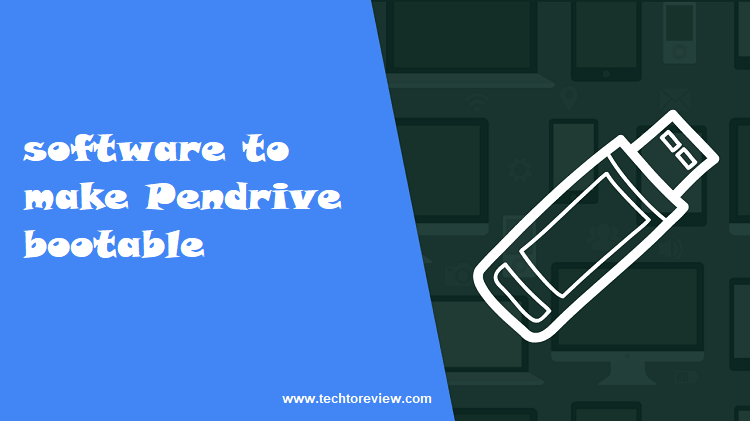
Back in the days, to install an operating system to create a rescue disk was very complicated. But Thankfully, we have a USB flash drive to rescue our operating system. The process is way easier and comfortable than other methods. Unlike other methods, this process is quite different and after using it you can format the drive and store & use it for other purposes. But to leverage the services you need software to make Pendrive bootable. What are those software and which one is the best would be a question.
To help you with this, we have created a list of 5 best bootable USB software. Check the below list and choose your option.
Rufus
While starting the list, we would like to keep Refus at the top because of its free, open-source, and easy-to-use features. In addition to this, refuse is considered as the best bootable USB software as you can use it for different kinds of operating systems as well as you can also use it to flash BIOS, Firmware, and run low-level utilities. Moreover, you get various options like the ability to change the partition scheme, cluster time, and file system.
Features: Multiple OS & BIOS Support, Free & open-source, Bad Block Direction, Portable Variant, and Customizable Bootloader.
Etcher
Etcher is a new & easiest kind of software to make Pendrive bootable. The main aim behind building this software was an escape the complexities of selecting multiple options and setting different operating systems. It requires just a few clicks to convert the SD card or USB into a bootable drive. Also, it is compatible with Linux based OS and even Mac OS. Its pro version allows you to target 100+ drives simultaneously.
Features: Easy To Use, Multi-OS system & Multi-Write Support.
Universal USB Installer
The name says it all. The Universal USB Installer is a windows bootable USB that helps you to create almost all types of bootable USB media. From the Linux to windows, special virus rescue drives, penetration testing drives, security to all other level bootable drives can be done with this. Unlike any other software, it offers some different and unexpected functions.
Feature: Multiple OS Support, Multi-boot support, customizable bootloader options, backup, persistent storage to view system settings, etc.
Windows USB/DVD Tool
If you’re a Windows user and the only requirement is to create a bootable USB drive for windows, then Windows USB/DVD Tool is the best software. And what makes it the best is, it is easy to use. All you need to do is to insert the USB drive, select the ISO, and click on the next and you’re good to go. But where it lacks is in advanced customization such as you can not change the file system, and even extended labels or check for bad bolds.
Features: Convenient To Use, Create Both Bootable USB/Drive, Windows OS
UNetBootin
UNetBootin only supports Linux but the good thing about it is you can create a bootable media using an ISO file or you can download the Linux distribution within. Also, while creating bootable media for Ubuntu distribution, you can set some apace aside to preserve files across reboots. The feature is really useful when you want to install software online bootable drives. If you’re looking for the software that can create bootable Linux USB drives without any complexities, UNetBootin would be the best option for you.
Features: Download ISO within the app, Bootable media for Ubuntu, Support Linux
If you’re looking for USB bootable software for free download for all windows, our list is quite comprehensive and contains all types of software. So this is the list of best bootable USB Software for Windows/Mac. Among the aforementioned software, Etcher is based on the new concept and seems a good option, else you can choose anyone according to your requirement & ease.
About author
Suryansh Gupta
I am Suryansh Gupta, content writer by profession and very inquisitive about the latest technology. I also love reading all kind of books, as books are a treasure for life.
SportSurge: A Site To Stream Live Sports For Free
by Gopal Tiwari 9 days agoKnow what SportSurge is, how it streams live sports for free, its legal risks, safe alternatives, and why users should avoid illegal streaming.
O2TvSeries: Download Free Movies And TV Series
by Shipra Prajapati 12 days agoLearn about O2TvSeries, a torrent site for free HD movies and TV shows. Find features, genres, safe legal alternatives, and how to download content.
How To Download Animated Movies Free In 3D, 4K, 720p Or 1080p
by Shipra Prajapati 21 days agoDiscover the best websites and learn how to download animated movies for free! Our step-by-step guide covers the seven best platforms to do just that.
Zoro TV Website - Complete guide of zoro TV
by Gopal Tiwari 26 days agoWant to watch your fav anime series without any hassle? Zoro TV is your best bet. Read our full blog and learn how to navigate through the website.
How To Find AirPods Case: 4 Simple Yet Quick Tricks
by Abhyudaya Mittal 1 month agoLost your Airpods case? We know how to find AirPods case with ease! It's time you learn the same. Read the full blog to learn more about it.
Step-by-Step Guide: How to Logout Amazon Account Easily
by Shipra Prajapati 1 month agoLearn how to logout Amazon account on mobile (Android & iPhone) and desktop. Here is a step-by-step guide to signing out securely from all devices.







