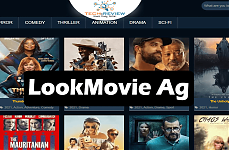Windows Vs Linux: Key Difference Between Two OS

iOS, MS-DOS, Windows, Linux, Solaris Operating System, etc., several operating systems make it confusing to pick the right one. Windows vs Linux is the old battle, and deciding between these two is always challenging.
To clarify, we decided to discuss the difference between Linux and Windows. In this post, we will dive into Windows Vs Linux starting with the meaning of both operating systems, their features and prons & cons. We have also arranged a table discussing the significant aspects of both operating systems.
What are Windows and Linux: Understanding both operating systems
Windows and Linux are two operating systems for computers and laptops. Let's understand both separately.
Windows
Windows is a licensed operating system designed for business owners, commercial users and individuals. The first version of Windows was launched in 1985, known as Windows 1.0. After the initial launch, the new version of the operating system was quickly rolled out. Now Windows 11 is the latest version with a bundle of features, such as widgets, snap layout, updated default apps and many others.
Linux
Linux is a free, open-source operating system based on Unix standards, providing a programming interface. This operating system was developed by a Finnish student, Linus Torvalds, who wished to design a free operating system that everyone could use. It was launched in 1991, much later than Windows.
Difference between Linux and Windows
Windows vs Linux; the key difference between both operating systems.
|
Parameters |
Windows |
Linux |
|
Licensing |
Closed-source |
Open-source |
|
Cost |
Charges |
Free |
|
Efficiency |
High |
Low |
|
File name |
Case-insensitive |
Case-sensitive |
|
Kernel Type |
Micro kernel |
Monolithic kernel |
|
User Accounts |
Administrator Standard Child Guest |
Regular Root Service Account |
|
Super User |
Administrator User |
Root User |
|
Security |
Less Secure Than Linux |
More Secure Than Windows |
|
System Updates |
Difficult for Novice users |
Users have control |
|
Gaming |
Ideal |
Less Suitable |
|
Separating Directories |
Back slash |
Forward Slash |
The next factor on Windows vs Linux is the advantages and disadvantages. Check them carefully so that you can make a better decision.
Pros and Cons of Windows and Linux
Windows
Pros
The best thing about this operating system is it is user-friendly, making it easy for beginners.
-
It has plenty of hardware and driver support.
-
There are lots of apps available in the Windows operating system.
-
It offers a high-quality user interface.
Cons
-
It is paid.
-
Sometimes, it gets slow down.
-
There are bugs and reliability issues.
Linux
Pros
-
The best advantage of this operating system is it is free to use
-
The operating system is fully customisable according to the needs of the users.
-
It provinces a high level of security and privacy.
-
The operating system is much faster than others.
Cons
-
This is unsuitable for beginners.
-
It does not support many apps like Windows.
Windows vs Linux: Which one is for you?
Windows vs Linux: choosing the suitable operating system depends on the user's needs; multimedia, programming, gaming and open source. For different needs, the different operating system is suitable.
As discussed above in the table, Windows supports more applications than Linux, making it suitable for people with extensive multimedia requirements.
If gaming is the priority, Windows is the perfect choice as it supports a range of PC games. But when it comes to open-source software needs, Linux is a viable option.
Lastly, talking about programming needs, where again Linux wins. It supports all the major programming languages, such as C++, Python, Java, etc.
So the difference between Linux and Windows is clear now. With Windows vs Linux comparison, it is easy for you to make a choice which entirely depends on your requirements. What's your choice? Windows or Linux? Which do you think is better? Comment in the section below.
Read More Article: How To Update Windows 10
About author
Jyoti Singh
Hello, my name is Jyoti Singh. I am a content writer by profession but have a keen interest in gadgets. Hope you will like my practical outlook on the latest technological equipment.
LookMovie Ag | Comprehensive Guide To a Free Streaming Site
by Shipra Prajapati 19 hours agoLookMovie Ag offers free streaming of movies & shows, but is it safe and legal to use? Learn how it works, the risks, and why OTT is a better choice.
WorldFree4u: Watch Latest Movies Online Easily
by Gopal Tiwari 2 days agoWorldFree4u is a popular site to watch movies online and download for free without any hassle. Read our full blog to know more about this site.
Jio Cinema for PC: Your Ticket to Hassle-Free Streaming
by Shipra Prajapati 9 days agoWant to watch your favourite movies on your PC with little to no convenience? Download Jio Cinema for PC and enjoy! Read our full blog here.
How to Check Instagram Login Devices: A Detailed Guide
by Gopal Tiwari 13 days agoWondering about how to check Instagram login devices to maintain privacy. Read our full blog to protect your account from unauthorised access.
How to Fix 'Undoing Changes Made to Your Computer'?
by Abhinav Singh 16 days agoFacing 'undoing changes made to your computer' error on your computer? This indicates that the system failed to install the updates. Check more here!
What is Steam Client WebHelper and What Does it Do?
by Shipra Prajapati 21 days agoDo you ever stop and wonder what is Steam Client WebHelper and why it is important for playing games on Steam? We have got the answer. Read here.