Security Tips For Business Owners Shifting To A Hybrid Or Remote Model
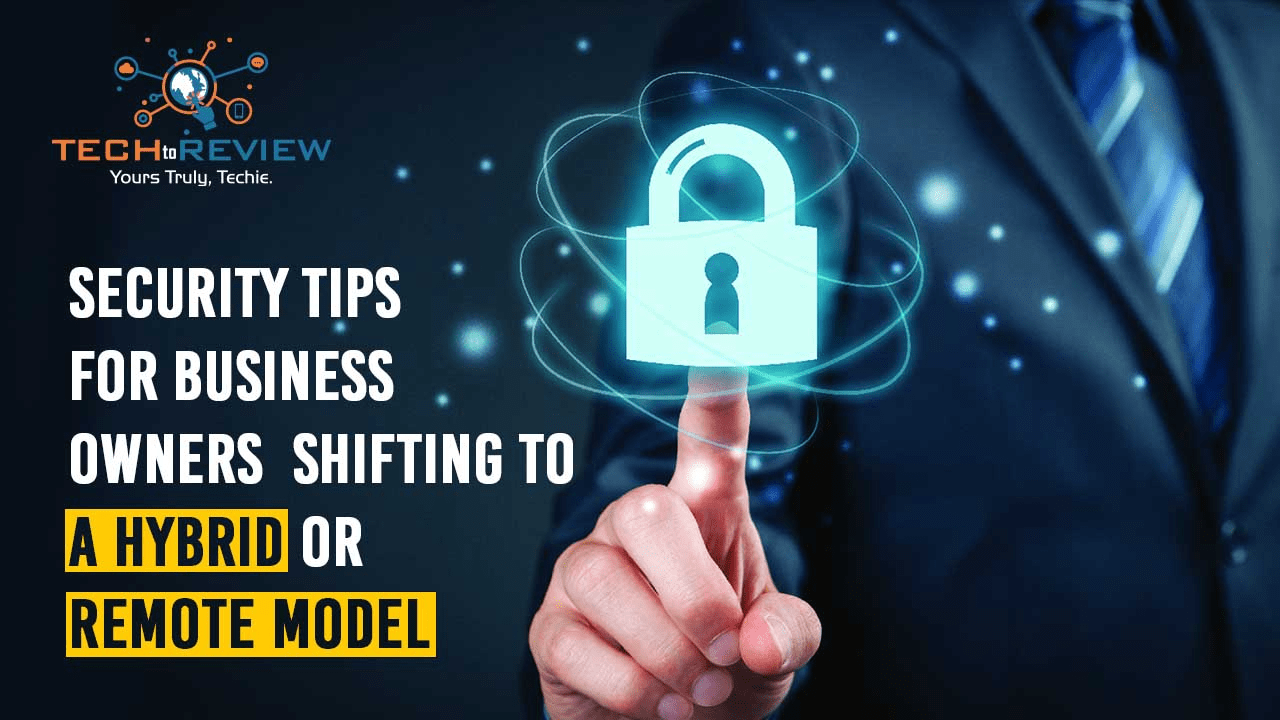
A hybrid work model where employees work from home 25% of the time was the preferred choice of 83% of workers in a recent survey. The appeal of a hybrid or remote work model is undeniable. Employees gain an improved work-life balance, gain more independence, save on commuting costs, and studies show that some are even working from their pajamas all day.
If you’re thinking of transitioning to remote and hybrid working, you need to know how to protect your online system and your office space. Keep reading to learn about the best practices and technologies you can implement to keep your hybrid and remote work model secure.
Security Tips For Hybrid And Remote Work
Take a look at some of these security tips for hybrid and remote work, and consider whether you can implement them at your workplace for a smoother transition to remote and part-remote work.
Ensure Your Employees Receive Cybersecurity Training
Since hybrid and remote working use cloud-based technologies for communication, collaboration, and sharing, you need to ensure your business has effective cybersecurity measures.
A significant portion of cybersecurity incidents are caused by human error. Your business can significantly reduce its vulnerability to cybersecurity threats by giving employees thorough training on cybersecurity best practices.
Here are some of the vital cybersecurity points your employees must be aware of:
-
Learning how to set strong passwords - 12345 is still one of the most commonly used passwords. To secure your network from interception by third parties, you must ensure your employees know what constitutes a strong password. You should also encourage your employees to change their passwords frequently.
-
How to spot phishing scams - phishing scams can be pretty convincing, so it’s essential to educate your employees on spotting the difference between authentic messages and emails and those that are phishing scams. Advise your employees that they should never give out personal information or company passwords to an unverified entity.
-
Keeping all software up-to-date - when your cybersecurity software is updated, it often eliminates vulnerabilities. If your software isn’t updated, you will still have these vulnerabilities. This is why it is essential to keep your software updated, ensuring that your cybersecurity protection is air-tight.
Educating your employees on these principles can significantly reduce your chances of falling victim to cybersecurity incidents caused by human error.
Use MFA or Biometrics For Login
Multi-factor authentication and biometrics are two substitutes for passwords that enable you to keep your system secure. As we discussed earlier, employees don’t always set strong passwords, leaving your system vulnerable. So, instead, consider implementing these authentication methods:
-
Biometrics - fingerprints or facial recognition software allow you to ensure only authorized users are permitted access to your cloud-based system. Biometrics simplify logging in and eliminate the need to type in a username and password.
-
Multi-factor authentication - multi-factor authentication is a form of authentication that requires two or more information before a user gains access to the system. This decreases the likelihood of your system being compromised should users' access credentials be intercepted.
Analyze The Security Vulnerabilities Of Your Office Building
Even when a business implements a remote work model, office space is needed. However, with servers and other sensitive assets being stored in the office building, it becomes necessary to analyze the security vulnerabilities of your office space.
By enlisting the services of a security installation expert, you will receive a comprehensive overview of your current system’s vulnerabilities and the steps that you must take to ensure your office building is secure.
Integrate Physical Access Control And Security Camera Feed
It can be challenging to spot an intruder at an office space with a hybrid work model. With different groups of employees working in the office each day, an intruder may go unnoticed.
To identify incidents involving misappropriated access credentials, you can integrate physical access control with your door entry intercom systems and security camera feed. By having both sets of information readily available on one interface, you can easily verify the identity of users in line with the access credentials they are using. This will help prevent a security breach, but it also eliminates the potential for buddy punching.
Summary
The hybrid and remote working revolution is upon us. With these flexible working models, employees will have to travel less and enjoy a better work-life balance. By implementing the tips and technologies listed in this article, you can ensure that the benefits of a hybrid or remote working model do not come at the expense of your business's security.
10 Ways to Elevate Your Life With Hobbies
by Alok 3 days agoIn this blog post, we are going to explore 10 different ways you can elevate your life by taking up a new hobby.
How to Off Vibration in iPhone: A Complete Guide
by Shipra Prajapati 12 days agoLearn how to off vibration in iPhone to completely silence your phone during exams, meetings, and other important tasks. It’s easier than you expected.
Top Moviesjoy Alternatives For Movie Streaming
by Shipra Prajapati 15 days agoThe best Moviejoy alternatives let you stream high-quality movies for hours. You can have endless entertainment for free. Let’s explore the platforms.
This Person is Unavailable on Messenger- Meaning?
by Shipra Prajapati 15 days ago‘This person is unavailable on Messenger’ Do you get this error when using the app and trying to message someone? Find its meaning and solution here!
Cybersecurity Tips in the Age of AI: Discover Here!
by Abhyudaya Mittal 16 days agoExplore some cybersecurity tips in the age of AI to enhance the security of both organisation and individual, and leverage AI as a defensive Ally.
Hollymoviehd: A Free, All-in-One Streaming Platform
by Abhyudaya Mittal 18 days agoExplore the Hollymoviehd website to stream movies and TV shows online in high quality, without a subscription. Read our blog to enjoy fast streaming.






