How To Download TG Macro For Windows? Complete Guide
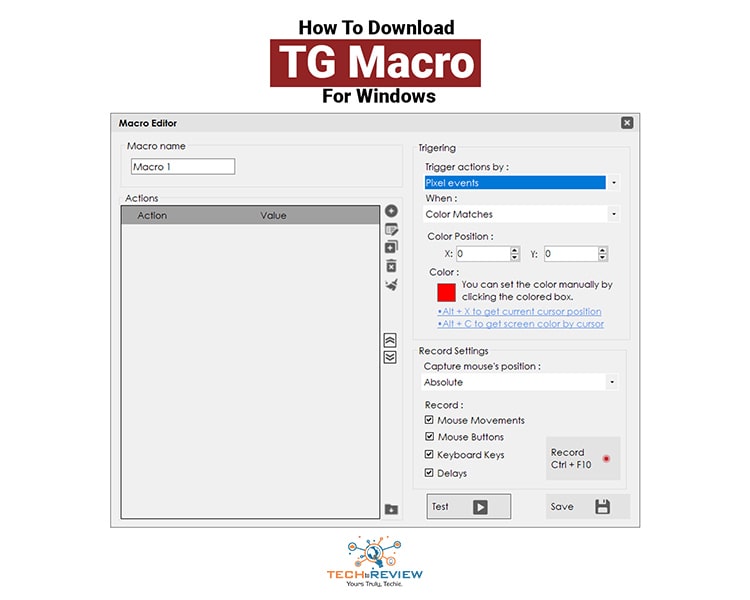
Are you looking for the best macro tool to enhance your gaming experience? Your search ends here. We bring the finest gaming macro tool to make you feel that you have the macro mouse and keyboard. Excited to know what’s that? We are unveiling TG Macro today.
TG Macro, aka TGM gaming macro, is a free tool that helps gamers create manual and automatic execution for various functions through the creation of macros and automation of repetitive & automatic tasks.
Confusing? Let’s understand this way. If you are playing a computer game in which you need to click or press keyboard keys in a particular order and might want to click in another direction at once, in such cases, macro tools like TG Macro can do this for you more effectively.
Is it clear now? You might like to dive into the features and other necessary factors, such as system requirements and specifications. Without further delay, let’s start the guide.
Features of TG Macro
It is essential to know the features of TG Macro to maximise the winning chances in your favourite game.
-
It reduces the requirement for macro mouse and keyboard
-
It records the command of the mouse and keyboard and playback later
-
You can save macros and use them later
-
You can create triggers based on the events
-
Downloading and installing the tool is extremely easy
-
It allows gamers to create loops for countless defined commands to automate the process
Specifications of TG Macro
|
Name |
TG Macro |
|
Another name |
TGM Macro |
|
Version |
v2.0.0 |
|
Compatibility |
Only Windows |
|
Official Website |
tmacro.sourceforge.io |
|
Last update |
1-08-2022 |
PC Requirement for TG Macro for Windows
There are certain system requirements that you must meet to download TG Macro on PC. Check out these specifications to download the TG Macro.
-
Operating System: Windows 10, Windows 11, Windows 8.1, Windows 7, Windows Vista/XP
-
System Architecture: 32-bit, 64-Bit, 86-Bit
-
RAM: Recommended 4 GB, works with 2GB also
-
Drivers: No special driver is needed for the software to run
-
Storage: Required at least 100 MB of free space
-
Internet Connection: Not required
How to download TG Macro for Windows PC?
TG Macro is the most advanced macro creator with many features, such as ‘Key Events’, ‘Mouse Events’, and ‘Pixel Events’. It is available for Windows PC only. MAC and Linux users have to wait or need to search for alternative Macro software.
But there is good news for Linux users. They can use TG Macro with the help of Wine. It is an open-source Windows tool that allows users to run the program directly on any Linux desktop. Wine is simple to use and increases the efficiency of the Linux system.
Here is the guide to downloading and installing TG Macro on Windows PC.
Step-by-step guide
-
Download this application on your PC
-
Enter “https://www.onworks.net/myfiles.php?username” in your file manager with the username you want.
-
Note: Let’s assume the username “John”, https://www.onworks.net/myfiles.php?john
-
Upload this application to the file manager
-
Start OS OnWorks Windows online emulator for this website
-
From the OnWorks OS, go to file manager “https://www.onworks.net/myfiles.php?john”
-
Download the application and install
Hopefully, these steps help you in downloading and installing the TG Macro. If you need assistance in following the steps, leave a comment in the below section. We will try to reach you as soon as possible.
TG Macro provides ease in playing games. If you don't believe us, let’s explore it by having it on your PC. Download TG Macro windows now and share your experience with us.
Read More Article: What Is A Recurring Meeting And How To Schedule It?
SportSurge: A Site To Stream Live Sports For Free
by Gopal Tiwari 9 days agoKnow what SportSurge is, how it streams live sports for free, its legal risks, safe alternatives, and why users should avoid illegal streaming.
O2TvSeries: Download Free Movies And TV Series
by Shipra Prajapati 12 days agoLearn about O2TvSeries, a torrent site for free HD movies and TV shows. Find features, genres, safe legal alternatives, and how to download content.
How To Download Animated Movies Free In 3D, 4K, 720p Or 1080p
by Shipra Prajapati 21 days agoDiscover the best websites and learn how to download animated movies for free! Our step-by-step guide covers the seven best platforms to do just that.
Zoro TV Website - Complete guide of zoro TV
by Gopal Tiwari 26 days agoWant to watch your fav anime series without any hassle? Zoro TV is your best bet. Read our full blog and learn how to navigate through the website.
How To Find AirPods Case: 4 Simple Yet Quick Tricks
by Abhyudaya Mittal 1 month agoLost your Airpods case? We know how to find AirPods case with ease! It's time you learn the same. Read the full blog to learn more about it.
Step-by-Step Guide: How to Logout Amazon Account Easily
by Shipra Prajapati 1 month agoLearn how to logout Amazon account on mobile (Android & iPhone) and desktop. Here is a step-by-step guide to signing out securely from all devices.






